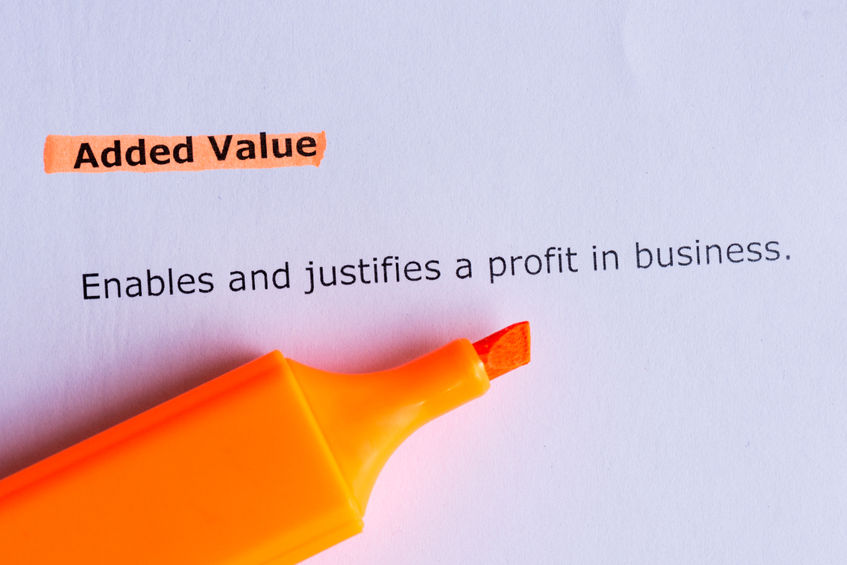One of the most common assumptions about using Microsoft’s products is that there is no need for more security.
While easy deployment of Office 365 and ease of use has already made it a popular choice among businesses of all sizes, many of them are unaware of the risk of data breaches, and migration complexities they will have to battle along their journey from an on-premise environment to Office 365.
Let’s take an in-depth look at some of the risks involved with the use of Office 365 and how you can avoid them.
Security Breaches
Cloud applications are currently battling two types of security breaches. A hard breach is when a hacker gets around your security and steals your data. Such a breach compromises application security, and that results in critical data loss.
Yet, Office 365 already has it covered in their embedded security system. What they haven’t accounted for are soft data breaches. No real defense is available to ward off the imminent security risk with soft breaches.
Office 365 users that aren’t trained in basic security practices, can often result in such soft breaches. When an attacker “tricks” you into giving them the key, you can’t do much to save your confidential data.
Hence, the best way to tackle this issue is to train your staff on some basic security best practices.
- Enforce policies that forbid users from sharing their password with anyone without permission
- Back your policy with sanctions to lower the risk of social engineering hacks
- Train your Office 365 users to double and, if the need be, triple check the web address of any page
- Help them identify any page that asks them to log in and seems fishy by the content
- Educate them to differentiate between a regular web page and a phishing page. These pages trick people into handing over their personal information and passwords.
Tackling Migration Errors and Other Complexities
The actual migration to Office 365 is not always as easy as it seems. It becomes a challenge for large- sized business with bigger and complex environments. If you decide to move the data manually, it’s going to become a bottleneck. Depending on the data volumes you are moving, it can also bring you to a screeching halt. This is where third-party solutions come in.
Exporting legacy data is half the battle. Using a third-party solution to do the job is the rest. Exporting large chunks of data from one platform to another is almost impossible without such solutions. But, these applications can mishandle and corrupt the data while doing so due to improper configuration.
When initiating the use of a 3rd party solution, admins grant a specific set of permissions to that application. When they do that, they can affect an entire service or a domain: One wrong instruction can take down the entire server. The chances of losses are higher if you are running a larger, more complex environment.
It’s also common to see Exchange 2003 or 5.5 still in use. This adds another level of complexity of upgrading the solution before migrating. With so many versions of Exchange running at the same time, migrating them all without major errors is nearly impossible.
Microsoft can’t manage bad instructions from a third-party solution if you give it the keys. For all it knows, a user wants their migration tool to overwrite their data and start fresh.
Now imagine what would happen if your entire system collapsed due to one faulty instruction.One way to protect your data during migration is to have it all backed up in a secure, cloud-to-cloud backup solution, like CloudAlly.
If you are considering a third-party solution to ease migration, mitigate the risk first. Then select a solution designed to support Office 365. The right solution to look for is the one that assists in getting the archive built quickly.