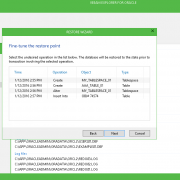Data Backup Solutions – Preventing Data Loss Effectively
IT security has always remained a key concern for every business and with the recent spike in the rise of advanced security breaches like OPM and Target; it has not only become a priority but a crucial component of our IT strategy, and data backup solutions in particular.
External threat can come in many forms such as viruses, worms, phishing attacks, hacking, spam, and can be a well-planned, targeted attack on your organization as well, such as the famous Sony hack.
According to a survey conducted by B2B International and Kaspersky, 91% of the respondents experienced a cyber-attack at least once every year.
However, it isn’t just external threats that can damage your business. Insider threats are an even bigger risk.
According to a recent report by Vormetric, which is based on a survey conducted by Harris Poll, around 93% of respondent U.S IT leaders admitted that their organizations are vulnerable to insider threats.
Another survey by Market Connection, in partnership with SolarWinds found that 57% of respondents believe careless or accidental insiders are more damaging than malicious insiders, while 64% said malicious insider threats are more damaging than malicious external threats.
Source: Kaspersky
The figures are alarming and if you are not serious about your data security and don’t plan, then you should be ready to lose your crucial data anytime.
Nevertheless, the crucial question you should ask is how can you avoid data loss and an inevitable solution to this is a backup solution. If you backup your data in advance, to a safe and secure place, then even during the event of either external or internal attacks, your data will remain safe.
So, let’s see the different ways you can backup your data.
Data Backup Solutions
Tape-Based Backup
Tape-based backup has been in use since 1960 and is an age-old backup method. A large number of well-established and older businesses find it easier and prefer to carry on with this backup solution as it is time-tested, and most importantly, because it doesn’t require any infrastructure upgrade which could prove to be a headache for any business.
Most enterprises use it as a secondary backup though. They use another system as their primary backup solution and use physical tape to create a redundant, additional backup of their data off-site to keep their data safe even during natural disasters.
However, the biggest disadvantage of tape-based backup is that it has become quite anachronistic and it takes significantly longer to backup data as compared to other systems. Moreover, the tapes are prone to failure and are fragile, leading to unreadable and corrupt data.
Disk-Based Backup
Disk-based backups are nothing but storing your data on disk storage as a backup, and the most common storage media used are hard drives or optical disks. The backup and recovery process is quick, easy, and reliable, only if you take care of the disk and systems the backups are stored on.
Another benefit with this backup is that hard disk prices are a lot lower as compared to before and are constantly falling further with increasing storage space, which makes it even more affordable and better value for money as it allows you to fit more data on fewer devices in cost-effective pricing.
However, because it is highly reliant on hard drives or optical disks, any damage to your disk storage can lead to data loss. Moreover, as most businesses keep these physical disks on-site, any disaster could result in a loss of these backups.
Cloud Backup
With this option, cloud providers host your backups on their servers. You can simply connect to the server via an internet connection to backup your data.
One of the most significant advantages with cloud backup is that you don’t need to invest in infrastructure, maintenance, and IT resources to manage your data as everything is taken care of by the cloud providers. The best part about a cloud backup solution is that it is very scalable..
It is easily accessible from anywhere and is very affordable. Aside from easy management, backup, and recovery, it is also faster to set up. All you need is internet connectivity and you’ll be able to restore your data in a matter of hours.
While everything appears to be good with the cloud, one disadvantage is that you need faster internet connectivity if you want to backup and work on your data simultaneously. Setting up a better network infrastructure is a significant investment, as is a dedicated, fast, internet connection.
Another issue with cloud backup is that since this is a relatively a newer concept, quite a few businesses are having a hard time adopting it and trusting it at the moment.
Cloud-to-Cloud Backup
Cloud-to-Cloud backup is nothing but backing up your cloud data to another safe and secure cloud environment. It is different from cloud backup, as it deals with the data stored in the cloud.
An example is backing up your data stored on Google Drive, which is a cloud-based, data storage and productivity solution. You might store sensitive information on Google Drive, but any security breach caused by internal or external forces can lead to data loss and damage your business significantly.
The Elastica Cloud Threat Labs recently identified a Google Drive phishing campaign where an attacker set up phishing web pages on the platform itself, to steal data. However, if you have a cloud-to-cloud backup solution in place, you won’t need to worry about data loss.
Such a solution can save your data from theft by backing it up to another cloud storage platform. With CloudAlly cloud-to-cloud backup solution we automatically back up our clients’ cloud data, whether it is on Google Apps, Office 365, or Salesforce, to a safe and secure, unlimited Amazon storage account, to ensure integrity even if the primary backup is affected by some security breach or application glitch. Your data remains safe and accessible as it is backed up on another cloud platform.
The best part about this solution is that it is highly scalable and causes zero downtime, while improving productivity.
So, which backup solution do you plan to go for? Are you using one of the aforementioned backup solutions currently? Feel free to share your experiences in the comments below.
If you want to learn more about cloud-to-cloud backup, read office 365 backup or Google Apps backup.