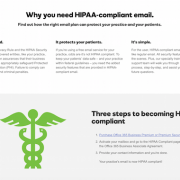We’ve received quite a few inquiries lately regarding using CloudAlly to free up Gmail storage as users approach their Google Apps for Business or Google Apps for Education Gmail limit of 25GB. In order to free up Gmail storage, your users will need to do some Gmail housekeeping to remove old emails, attachments, trash and spam.
Of course before anyone starts the clean-up process you should first take a complete backup of all users within your Google Apps domain to either local or cloud-based storage to ensure that users can recover any important messages that might be inadvertently deleted during the clean-up process. And that’s where CloudAlly comes in…
CloudAlly enables you to activate daily backups for all or selected Google Apps users across multiple domains to unlimited Amazon S3 secure storage with a few simple clicks. This includes not only Gmail, but also Docs, Calendar, Contacts and Chat. And if you want to keep a copy onsite, you can request a zip extract using our convenient export feature.
Once your data is safely archived you can begin the clean-up process as follows:
1. Start with the low hanging fruit by simply deleting emails that are no longer needed.
2. Delete large attachments that are no longer needed, while still retaining the original email if required.
3. Keep in mind that deleting a message moves it to Trash but does not free up space until it’s permanently deleted. Messages are retained in the Trash folder for 30 days, so you can free up space immediately by permanently deleting all or selected messages in the Trash.
4. Messages are also retained in the Spam folder for 30 days, so after you’ve reviewed the folder to confirm that the messages are indeed spam, you can permanently delete these as well.
With CloudAlly’s unlimited retention of daily archives, you can rest assured that even after the clean-up process you can still recover a deleted item any time needed.
For more information visit /latest.