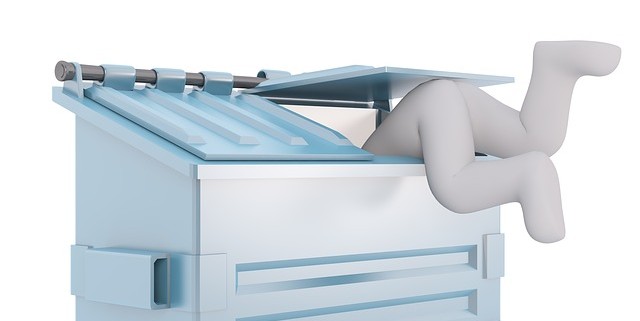All you need to know about Salesforce Recycle Bin
To run a successful business, you have to have customers, and to communicate with your customers effectively you need a
CRM (customer relationship management) platform, and its Salesforce recycle bin. The good news is that your company doesn’t need to look any further than Salesforce to build meaningful and lasting relationships with your customers across sales, customer service, marketing, and more. There’s just one problem; Salesforce isn’t perfect. No matter how useful you find the CRM system or how safe you consider your data in the Salesforce Recycle Bin, it’s not infallible. Salesforce recycle bin is one of it’s shortcomings.
The Challenge with Salesforce (and its recycle bin).
In an ideal world, a CRM system such as Salesforce would never have any problems and would always do exactly what you want. Unfortunately, that’s not the world we live in.
A year ago, Salesforce customers lost four hours worth of CRM data due to a system failure and outage that lasted over two business days, and even the Salesforce Recycle Bin couldn’t protect clients against the problem
Drew Rothe, a sales account executive, told CMSWire that his company had no access to Salesforce for 24 hours and could not access phone numbers, emails and more. “We weren’t able to prospect into any new accounts, and no calls were being recorded. Deals also had to wait because we create our quotes through Salesforce as well. You really don’t expect something like this from a $49 billion company,” he said.
But, maybe, Rothe and others should have expected the outage.
Salesforce reported the service disruption was caused by a database failure on the NA14 instance. The problem was eventually resolved by restoring NA14 from a prior backup, which was not impacted by file integrity issues. However, that didn’t mean that everyone who was affected by the outage got away scot-free. Data was compromised, and productivity was lost.
Salesforce lives in the cloud but that doesn’t make it invulnerable, in fact, it can add an additional element of risk. According to Darrel DeVeaux, President and Founder of Atlanta-based HealthDetail who’s business was affected by the Salesforce outage, “’nothing is ever safe’ in the cloud,” he told CMSWire.
And while we can’t agree with that the cloud is never safe; we do believe that without the proper redundancies, relying on SaaS applications in the cloud can be a hazardous proposition, particularly when it comes to relying on the Salesforce Recycle Bin and protecting your data.
Salesforce and Your Data – Salesforce Recycle Bin
For many businesses, Salesforce data serves as the most basic infrastructure for success. Without the data it contains, you’re unable to perform basic functions, just as Rothe mentioned above. So, you would think that Salesforce would place data protection as its highest priority, and in a sense, they do.
Salesforce allows you to perform time-consuming, manual on-site backups once a week. But what if you need your data backed-up more often? A lot can happen in a week’s time. Plus, when things get busy, redundancy plans such as on-site backups that require hours of work often get pushed to the side.
And what about those times when you need lost data quickly? Well, the Salesforce recycle bin has you covered, right? The truth might surprise you.
Inside the: Salesforce Recycle Bin
When important data disappears due to accidental or malicious data deletion, you can quickly restore the information from the Salesforce Recycle Bin. It’s a quick fix that, on the surface, seems like the ideal solution.
However, there are some important limitations with this option.
- Data is ONLY available for 15-Days:
After 15 days, the Salesforce Recycle Bin permanently deletes all of its data. This means that if you didn’t complete a manual backup, your data is lost for good unless you’re willing to pay a minimum of $10,000 USD for the Salesforce Data Recovery Service. Even then, it could take weeks to get your data back, which isn’t very helpful if you’re under the gun. - Deleted data is limited: In the Salesforce Recycle Bin, the ability to restore deleted data is not available to all users. In fact, only administrators or users with the “Modify All Data” permission can restore the Salesforce Recycle Bin. This means that if an employee without the appropriate permissions needs to recover a missing document, they’ll have to contact the appropriate admin for assistance, which will cost you in lost productivity while also creating undue burden on your administrators.
- Not all data versions are saved: Let’s say a user accidently changed a record before deleting it. When you finally recover that file from the Salesforce Recycle Bin, you’ll only find the latest version with the incorrect information. Worse yet, you won’t be able to access the correct or point-in-time versions that you actually need.
- Metadata is lost: The Salesforce Recycle Bin only stores data; any customizations, reports, dashboards, etc. cannot be restored. Instead, you’ll have to manually recreate and rebuild these bits of information if they’re removed. And if one person deletes these customizations, it will affect your entire organization, including those other processes and teams who are dependent upon the customization.
The reality is that while the Salesforce Recycle Bin is a valuable tool, its data protection capabilities are limited and should not be considered adequate for your business. As a recent Gartner report advised, “For customers who want to have additional backup/recovery functionalities, they may find it worthwhile to evaluate and adopt a third-party backup tool that offers more automation and simpler procedures than the native backup/restore functions.”
CloudAlly’s Salesforce Backup Solution
CloudAlly’s Salesforce Backup solution protects your business’ critical data whether you’re facing accidental or malicious data deletion, or inadvertent data corruption, including Salesforce recycle bin. It does this by making your daily Salesforce backup an automated process, eliminating risk and ensuring your data is protected around the clock and available for recovery as soon as you need it.
And since CloudAlly’s backup is completed daily, all of the Salesforce Recycle Bin limitations become a thing of the past. With CloudAlly, your metadata and chatter feeds are protected whether you’re in production, the sandbox, or using multiple Salesforce instances.
Learn more about how CloudAlly can protect your Salesforce data today, and sign up for a free trial.