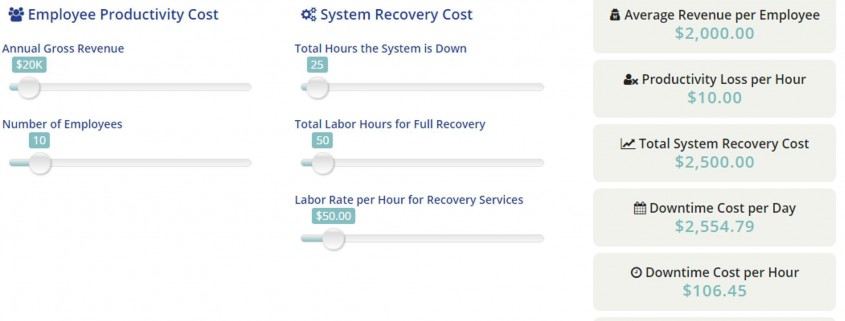Is every business manager familiar with the problem of SaaS data loss ?
Most of the time, the incidents are relatively inconsequential—an accidently deleted email that should have been saved or thirty minutes spent re-writing a client strategy document when Microsoft Word crashed. However, sometimes SaaS data loss is critical and the cost of that lost data is substantial.
In 2015, a study by the Ponemon Institute revealed that the average total cost of a data breach is $3.79 million. But that’s only part of the equation; there’s also cost that goes into recovery. For example, if you lose your Salesforce data with no backup, there is a steep cost to recover it. According to the Salesforce website, the price of recovery is a flat $10,000 USD, and there’s no guarantee that you’ll get everything back
The problem is that most businesses don’t understand the full consequences and total cost of SaaS data loss. They think that data backup and recovery is too big of an initial investment with little reward, but that’s not the case. A little investment now in a backup and recovery solution can save your business thousands if not millions of dollars in the future.
In fact, it’s cheaper to back up your SaaS data cloud-to-cloud than using any other method, and it’s soon to become standard.
Why Cloud-to-Cloud Backup Is the Go-To Solution?
According to storage expert Brien Posey, who spoke with TechTarget, cloud-to-cloud backup will likely become the norm by 2018. Posey said its popularity is twofold. “”First, backup technology is finally starting to catch up to the public cloud, making it more practical to do cloud-to-cloud backups,” Posey said. “Second, and this is the big one, is the economic factor.” The economic factor is huge. For organizations that want to move their data to the cloud, they realize that it’s cheaper than backing up on site and that it makes more economic sense.
And Chris Evans, another storage expert and consultant, agrees. “We may see cloud backup moving to be the de facto standard, with snapshots retained on-prem for user error type restores,” he told TechTarget. “Backup software vendors need [to] and have started to adapt. The biggest losers could be backup appliances in this instance.”
The reality is that using cloud-to-cloud backup to protect your SaaS data saves you time and money, but if that’s still not enough to convince you let’s talk about the real cost of SaaS data loss. It’s not just an annoyance. It heavily affects your company’s bottom line in a multitude of ways. That’s why adding a cloud-to-cloud backup solution isn’t just a good idea; it’s a necessary piece of every risk management plan.
So, how do you determine if a cloud-to-cloud back and recovery solution like CloudAlly is worth it?
To “Real” Cost of SaaS Data Loss!
The first key to understanding the benefit of a data backup and recovery solution is to understand the cost of not having it. The real cost of SaaS data loss isn’t an easy number to pin down. A recent Verizon report suggests that “small” data breaches (less than 100 records lost) cost $18,120 to $35,730, but in a worst-case scenario could reach $555,660. Large data breaches (100 million records or more) cost an average of $5 million to $15.6 million and top out at $200 million.
It’s not just about the data; it’s about the loss of revenue because of the breach, the total labor hours and time for full recovery, the inability to release new products, the lack of support for email and sales, and more. By making an initial investment in your IT department now for a backup and recovery solution, such as CloudAlly, you can avoid all these problems in the future.
Let’s take a look at everything that goes into SaaS data loss so you can better understand the cost of not being protected.
1. Cost of Data
Many times, when businesses attempt to calculate the cost of their SaaS data loss, they forget to calculate the actual financial cost of the lost or compromised data. In many situations, the lost data is vital to performing daily operating functions meaning its loss can create costly work stoppage until the data is restored. In another scenario, the data could be of vital importance to a client/customer and once the loss is discovered a monetary compensation may need to be paid until the problem is fixed.
2. Decreased Productivity
SaaS data loss doesn’t occur in a vacuum. Many times it results in major productivity loss, meaning that any task that needs to be accomplished either takes more time or more resources. These productivity costs can be related to shifting priorities—focused on recovery—which means that less time is spent on daily functions such as building the business, releasing new products, or customer service. In the case of Office 365 data loss, it can even affect your ability to release a new product due to the loss of access to your mail, calendar, contacts, and tasks—all necessary to daily function.
3. Client Loss
When calculating the financial cost of a data breach, one thing you can’t overlook is client loss. It is virtually inevitable that some of your clients will leave when they find out you’ve lost SaaS data, no matter the circumstances. And a lost client is more significant than a smaller monthly revenue stream; client loss can make your business goals, operating expenses, and overall business success more difficult to achieve.
4. Damaged Reputation
Just as clients are wary to continue working with a company that has suffered SaaS data loss, new companies, suppliers, vendors, and even investors may be hesitant as well. Most organizations are risk adverse, and if you show yourself to be a company that is at high risk of downtime or broken confidentiality due to data breach or data loss, then you’ll notice fewer opportunities to build relationships, and a poor reputation that will take time to rebuild.
5. Stunted Business Growth
SaaS data loss or breach can stop growth dead in its tracks. Let’s say you don’t have a cloud-to-cloud backup and recovery solution and you lose access to Salesforce and all the data contained within. How are you going to make new sales or reach out to new leads if your Salesforce data has been lost or corrupted? In addition, during a data loss period, your sales professionals will be hard pressed to bring on new clients when most of their focus will be on retaining their current list.
6. SLA Penalties
Most service level agreements (SLAs) include a promise of a consistent level of service. In many cases, SaaS data loss or a data breach can result in slow or diminished customer service, which means that your business could owe regulatory penalties. Whether it’s fair or not, if a business has downtime as a result of data loss and it cannot fulfill its SLAs, you may take an unforeseen hit to your profit due to penalties.
7. Recovery
A 2014 study from the Disaster Recovery Preparedness Council (PDF) revealed that 25% of respondents believe recovery efforts consumed staff time and this has impacted the business. If you lose data without a cloud-to-cloud backup and recovery solution in place, getting your data back isn’t as simple as snapping your fingers. Hours will be required to recover the data—if it’s recoverable at all—and the cost of employing a full-time data recovery specialist must be taken into account as well. Recovery may also include the need for a new service or piece of equipment to ensure that the problem does not recur.
Downtime Cost Calculator
To help your organization determine how much a cloud-to-cloud backup and recovery solution, such as CloudAlly, is worth we’ve created a quick and easy-to-use Downtime Cost Calculator.
This calculator let’s you quickly and simply input a few key figures such as annual gross revenue, number of employees, system downtime, labor hours, equipment cost, and more to discover exactly how much SaaS data loss could cost you.
CALCULATOR – ROI
The reality is that a small investment in a cloud-to-cloud backup and recovery solution now could save you thousands of dollars in the future.
Use our ROI downtime calculator and send the result to your CFO, CIO, clearly demonstrate why backing up your cloud services will save your company money, and keep your business continuity in check.